In this video training, I will show you how to create a multivendor eCommerce website with the Dokan multi-vendor marketplace plugin. I will use Xstore as the theme because a few days ago, I uploaded a video to the temesCode YouTube channel titled “Best Dokan Compatible Multi-Vendor Marketplaces WooCommerce Themes for WordPress,” where the XStore theme secured number 1 position among the rest of 5 themes. If you miss that video, don’t worry. I will give you that video link in this video description.
Dokan and XStore will be the perfect combination to make a professional multi-vendor eCommerce website. XStore is a paid theme. You need to buy it to work with the Dokan plugin. And there is no substitute for Pro themes when building a functional, user-friendly, and well-designed multi-vendor website using the Dokan Plugin. So, if you want to develop such a multivendor eCommerce marketplace with the Dokan plugin, XStore will be the perfect choice for you.
Dokan And The Concept Of Multi-Vendor
Before creating a multi-vendor eCommerce website, let’s talk about the Dokan plugin. Dokan is basically a WooCommerce based WordPress plugin. You can make a multi-vendor marketplace by using this plugin. Therefore, you can say Dokan is a multi-vendor marketplace solution for WordPress. To develop your own business quickly and easily, you can build a multi-vendor marketplace like Amazon, Alibaba, eBay, Flipkart, etc.
On a single vendor website, only you can sell your products. No one else can sell products on this kind of eCommerce website.
That’s because the settings for controlling multi vendors and their selling systems are not there. At the same time, many sellers can sell their products on the multi-vendor website. This is called a multi-vendor marketplace. If you become an owner of a multi-vendor marketplace, you can control the vendors. Multiple sellers can sell their products on your website, and you will get a commission for each sale; you can also sell your product.
Therefore, if you want to turn your eCommerce website into a multi-vendor marketplace, Dokan will be the best solution. I will work with Dokan Free and Pro plugins in today's video.
OK. Now, let’s start developing a website with the help of the Dokan plugin and XStore theme.
???? check the link below to get a free domain name and hosting at a reasonable price.
✅ Get a Domain name and Hosting - https://go.themescode.com/a2hosting
✅ Download Dokan Plugin - https://go.themescode.com/dokan
✅ Download XStore Theme - https://go.themescode.com/xstore
????Video Chapters /Timestamps
00:00 Introduction & Project Overview
01:50 Buy Domain & Hosting
14:32 Install WordPress
18:19 WordPress Basic Setting
19:45 Install & Activate WooCommerce Plugin
20:04 WooCommerce Pages
25:11 Install & Activate XStore Theme
27:18 Import XStore Demo
29:37 Install Dokan Plugin
31:55 Dokan Settings
32:20 Page Settings
43:48 Vendor Registration
56:37 Vendor Profile
01:07: 45 Add product by Vendor
01:09:10 Admin Product Approval
01:14:15 Order Handle By Admin and Vendor
01:19:21 Customer Details From Admin Dashboard
01:19:47 Withdraw Balance By Vendor
01:23:06 About Dokan Pro
01:27:30 Install Dokan Pro
01:29:11 Dokan Pro Features
01:48:38 Minimum & Maximum Quantities
01:51:59 Live Chat
02:04:36 XStore Theme Customization
02:08:48 Change The Logo
02:10:19 Header Template
02:10:57 Header Type
02:11:39 Sticky Header
02:15:23 Vertical Header
02:17:06 Menu
#multi #vendor #eCommerce #website
✅Trusted WordPress Hosting Providers
❤️ Support US and Purchase a Hosting package through the links below if needed.
✅Bluehost: https://go.themescode.com/bluehost
✅A2Hosting: https://go.themescode.com/a2hosting
✅Hostgator: https://go.themescode.com/hostgator
✅ Press ???? Icon & Stay Updated !!!
Dokan and XStore will be the perfect combination to make a professional multi-vendor eCommerce website. XStore is a paid theme. You need to buy it to work with the Dokan plugin. And there is no substitute for Pro themes when building a functional, user-friendly, and well-designed multi-vendor website using the Dokan Plugin. So, if you want to develop such a multivendor eCommerce marketplace with the Dokan plugin, XStore will be the perfect choice for you.
Dokan And The Concept Of Multi-Vendor
Before creating a multi-vendor eCommerce website, let’s talk about the Dokan plugin. Dokan is basically a WooCommerce based WordPress plugin. You can make a multi-vendor marketplace by using this plugin. Therefore, you can say Dokan is a multi-vendor marketplace solution for WordPress. To develop your own business quickly and easily, you can build a multi-vendor marketplace like Amazon, Alibaba, eBay, Flipkart, etc.
On a single vendor website, only you can sell your products. No one else can sell products on this kind of eCommerce website.
That’s because the settings for controlling multi vendors and their selling systems are not there. At the same time, many sellers can sell their products on the multi-vendor website. This is called a multi-vendor marketplace. If you become an owner of a multi-vendor marketplace, you can control the vendors. Multiple sellers can sell their products on your website, and you will get a commission for each sale; you can also sell your product.
Therefore, if you want to turn your eCommerce website into a multi-vendor marketplace, Dokan will be the best solution. I will work with Dokan Free and Pro plugins in today's video.
OK. Now, let’s start developing a website with the help of the Dokan plugin and XStore theme.
???? check the link below to get a free domain name and hosting at a reasonable price.
✅ Get a Domain name and Hosting - https://go.themescode.com/a2hosting
✅ Download Dokan Plugin - https://go.themescode.com/dokan
✅ Download XStore Theme - https://go.themescode.com/xstore
????Video Chapters /Timestamps
00:00 Introduction & Project Overview
01:50 Buy Domain & Hosting
14:32 Install WordPress
18:19 WordPress Basic Setting
19:45 Install & Activate WooCommerce Plugin
20:04 WooCommerce Pages
25:11 Install & Activate XStore Theme
27:18 Import XStore Demo
29:37 Install Dokan Plugin
31:55 Dokan Settings
32:20 Page Settings
43:48 Vendor Registration
56:37 Vendor Profile
01:07: 45 Add product by Vendor
01:09:10 Admin Product Approval
01:14:15 Order Handle By Admin and Vendor
01:19:21 Customer Details From Admin Dashboard
01:19:47 Withdraw Balance By Vendor
01:23:06 About Dokan Pro
01:27:30 Install Dokan Pro
01:29:11 Dokan Pro Features
01:48:38 Minimum & Maximum Quantities
01:51:59 Live Chat
02:04:36 XStore Theme Customization
02:08:48 Change The Logo
02:10:19 Header Template
02:10:57 Header Type
02:11:39 Sticky Header
02:15:23 Vertical Header
02:17:06 Menu
#multi #vendor #eCommerce #website
✅Trusted WordPress Hosting Providers
❤️ Support US and Purchase a Hosting package through the links below if needed.
✅Bluehost: https://go.themescode.com/bluehost
✅A2Hosting: https://go.themescode.com/a2hosting
✅Hostgator: https://go.themescode.com/hostgator
✅ Press ???? Icon & Stay Updated !!!
- Catégories
- E commerce Ebay













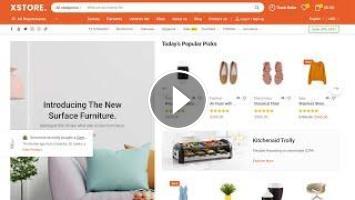
Commentaires